- Početna
- Prvi koraci
- Second Hand
- Novosti
- Rezultati Phantom Shell Konkursa
- Photo & Video
- DJI Phantom - Ready To Fly
- DJI PHANTOM 2 - VISION
- DJI S800 & WOOKONG-M SETUP DEMO VIDEOS
- DJI S800 SETUP DEMO VIDEOS
- DJI S800 RETRACTABLE LANDING GEAR SETUP & CALIBRATION VIDEO
- DJI WOOKONG-M OVERVIEW VIDEOS
- DJI WOOKONG-M ASSISTANT SOFTWARE SETTING TUTORIAL VIDEOS
- DJI WOOKONG-M PROGRAMMING VIDEOS
- DJI GROUND CONTROL STATION FEATURES VIDEOS
- DJI F450 & NAZA-M SETUP DEMO VIDEOS
- DJI NAZA-M ASSISTANT SOFTWARE SETTING TUTORIAL VIDEOS
- DJI 5.8Ghz VIDEO DOWNLINK SETUP DEMO VIDEO
- DJI iOSD SETUP DEMO VIDEO
- DJI iOSD MARK II ASSISTANT SOFTWARE INTRODUCTION VIDEO
- DJI NAZA-H SETUP DEMO & ASSISTANT SOFTWARE CONFIG. VIDEOS
- DJI - How to...
- Proizvodi na akciji
- Kontakt
- Moj profil
Novosti
RcSrbija Novosti
10.04.2014.
|
|
|||||||||||||||||||||||||||
 |
  |
||||||||||||||||||||||||||
|
|||||||||||||||||||||||||||
 |
|||||||||||||||||||||||||||
28.03.2014.
 |
||||||
|
||||||
 |
||||||
|
|
||||||
26.03.2014.
 |
||||||
|
||||||
 |
||||||
11.02.2014.
 |
|||
|
|||

Dear DJI Dealers, 1.2.4G Full HD Digital Video Downlink. 2.Extreme Long Distance Transmission. 3.Multiple Input And Output Connections. 4.Built-in Remote Control Link. 5.Strong Anti-Jamming Technology. 6.Low Latency Transmission. 7.Built-in OSD(On-Screen Display)Function. 8.Must Work With DJI Multi-Rotor Flight Controllers. 9.Multi-device Operation Mode, Stable And Reliable. 10.Built-in High Capacity Battery. 11.Electromagnetic Interference Shielded Structural Design. For more information , please check here, thanks!
Yours sincerely, |
|||
 |
22.01.2014.
 |
|||
|
|||

Dear DJI Dealers&Customers,
Thank you for your constant support and patience! We have some exciting news to share with you. We have just launched v1.1.9 firmware for the FC200 camera, adding long awaited Adobe DNG RAW support! Metadata for Adobe DNG RAW files will also include GPS location and relative altitude. Please follow update procedures carefully. DJI will keep working to further improve the quality of the RAW file and providing the best aerial photography solutions to our customers.
Yours sincerely, |
|||
 |
13.01.2014.
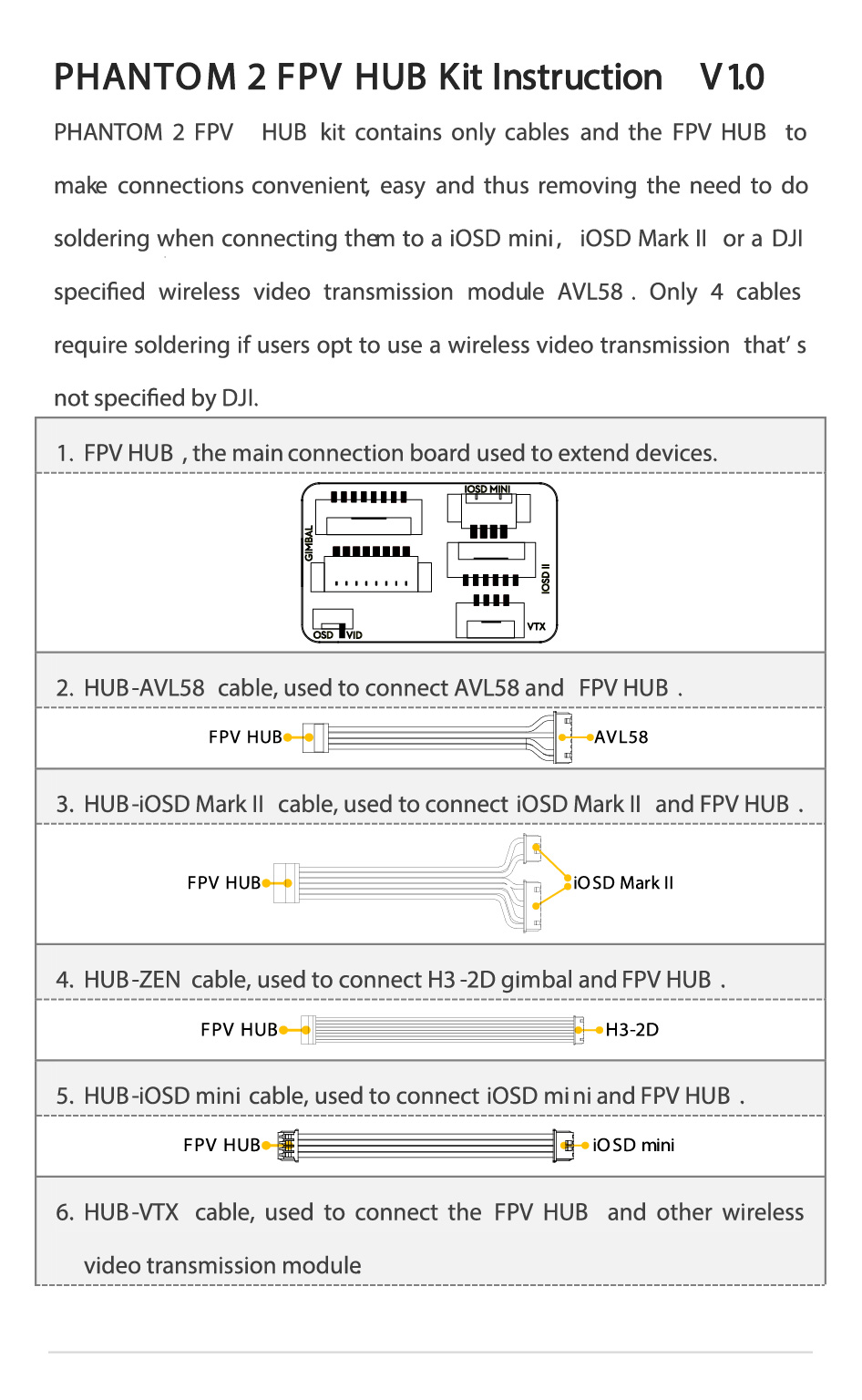
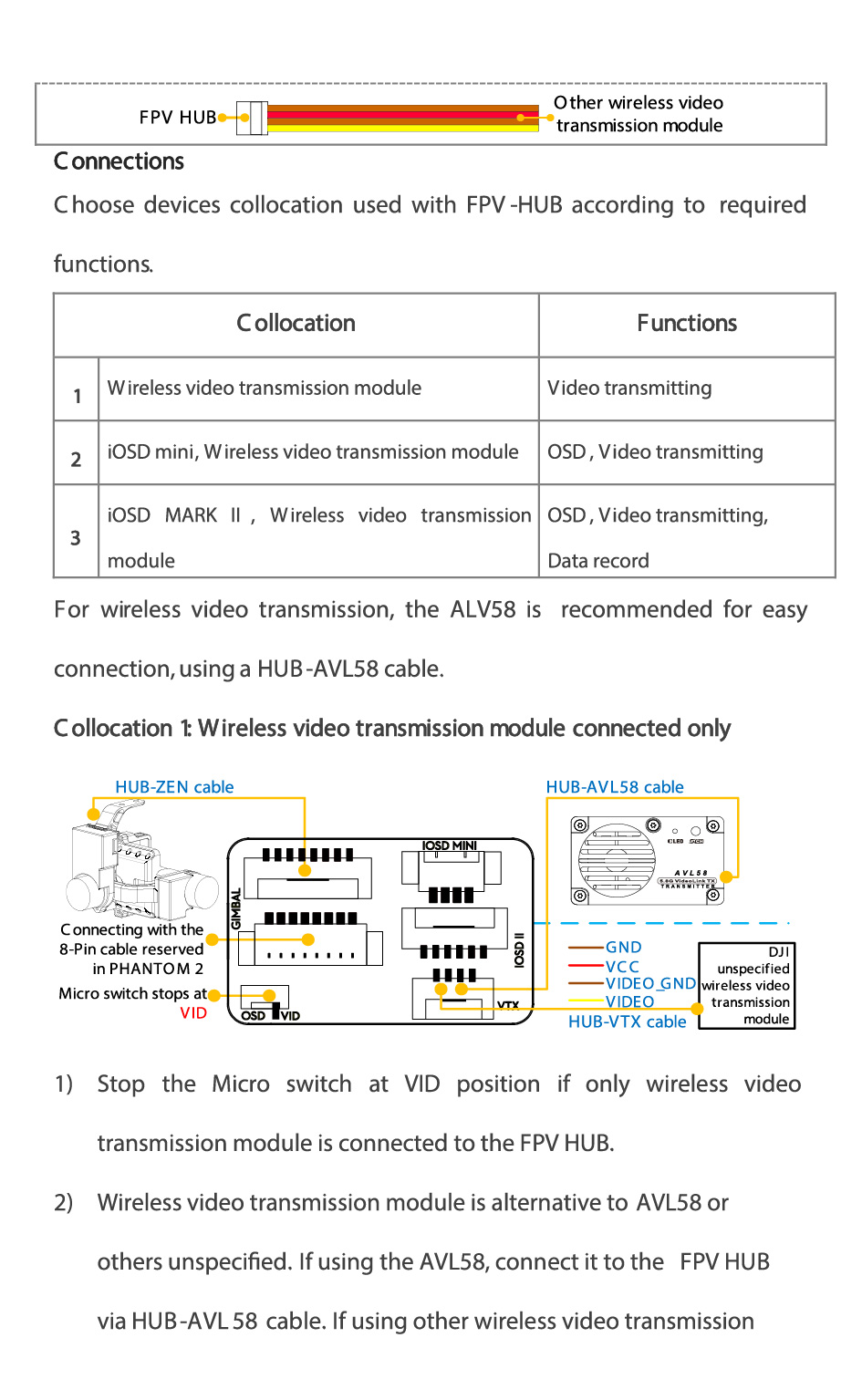
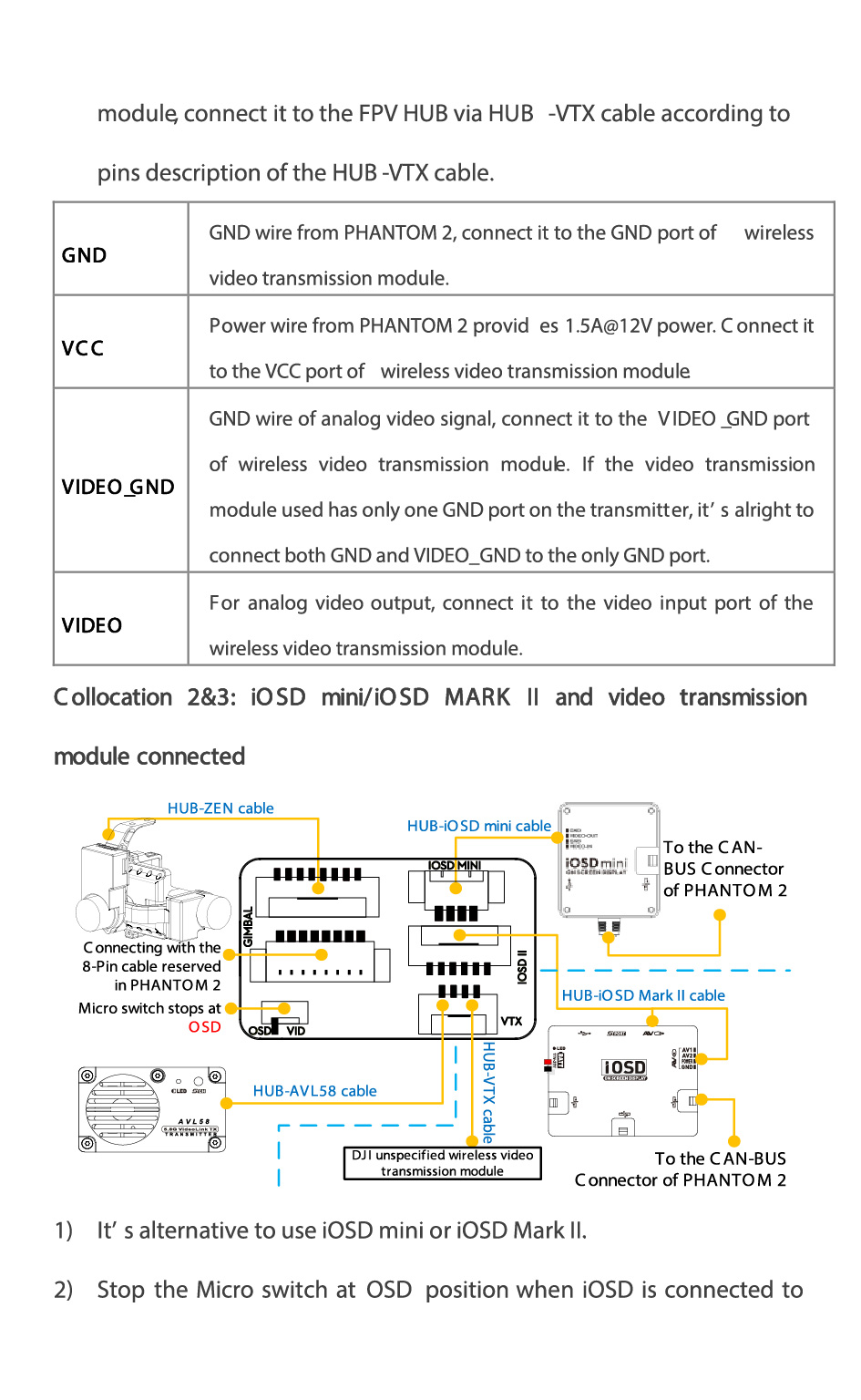
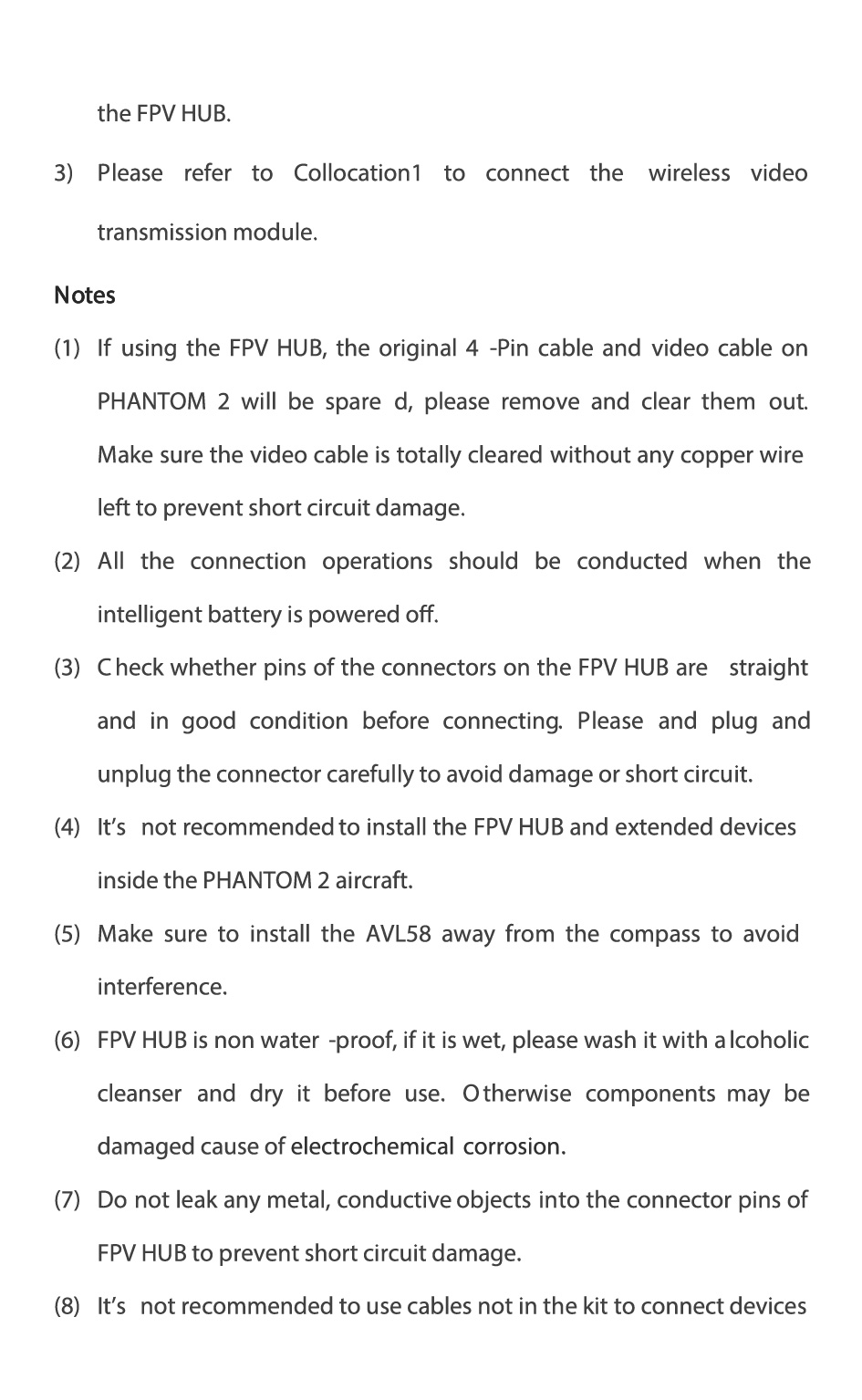
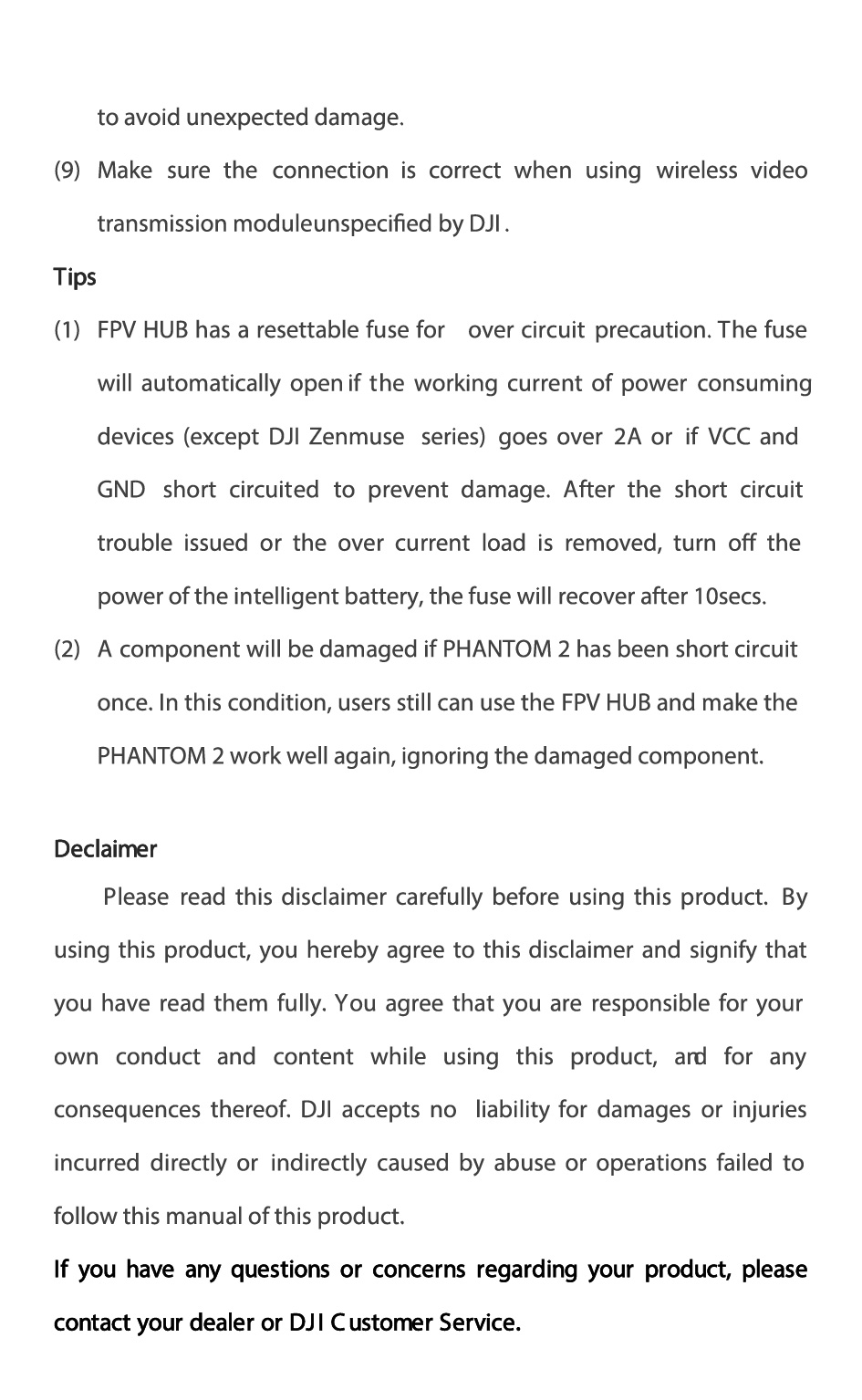
08.01.2014.
 |
|||
|
|||

Dear DJI Dealers&Customers, |
|||
 |
|||
|
3.When launching for the first time on Mac OS X, please open the Assistant Software in the
Yours sincerely, |
|||
 |
24.12.2013.
DJI released a new firmware v1.08 for Phantom 2!
DJI released a new firmware v1.08 and user manual v1.02 for Phantom 2!What’s new?
Firmware
- In Phantom 2 mode, users can set a new home point manually when the aircraft is in “Ready to fly” status as long as a home point has been recorded automatically.
- In a Failsafe situation, if less than 6 GPS satellites are found for more than 20 seconds, the aircraft will descend automatically.
- Fixed a glitch that prevented descent after the 2nd level low battery capacity warning occurs when in Naza-M mode.
Assistant Software
- Phantom 2 and Phantom 2 Vision will share the Phantom 2 Assistant Software.
User Manual
- Added the 8-Pin port sequence on AVL58 connection diagrams.
- Added an important note: Keep the wireless video transmission module and other communicating devices away from the compass during installation and connection to avoid interference.
- Added a note about automatic descent when GPS satellites are found less than 6 for more than 20 seconds while in Failsafe.
Upgrade Notes
- Upgrade the main controller and central board firmware to the latest version using Assistant Software V1.08. Be sure the central board firmware is V1.0.1.19 or above, otherwise there will be malfunction caused by version mismatch.
- Upgrade iOSD mini, iOSD Mark II and H3-2D firmware to the latest version before using them with Phantom 2.
- If you have any problems during upgrade, please contact your dealer or DJI Customer Service.
Please click here for more information.
19.12.2013.
Da li ste spremni za Phantom 2?
08.12.2013.
DT7 & DR16 RC System
A total solution for hobbyists
Works perfectly with DJI flight control systems requiring only a single D-Bus cable, and provides two switches and a gimbal pitch control slider. Combined with a Naza-M flight control system, Flame Wheel series flight platform and an H3-2D gimbal, it creates the best total solution for hobbyists.
Entry level remote control
The best choice for an entry level remote control. Simple, practical and equipped with spring centered sticks that centers when released, putting your aircraft into hover automatically. It needs just 4 AA batteries.

DR16 D-Bus receiver
Safe and easy to install, the DR16 D-Bus receiver supports up to 16 channels.
RC Srbija © 2025









